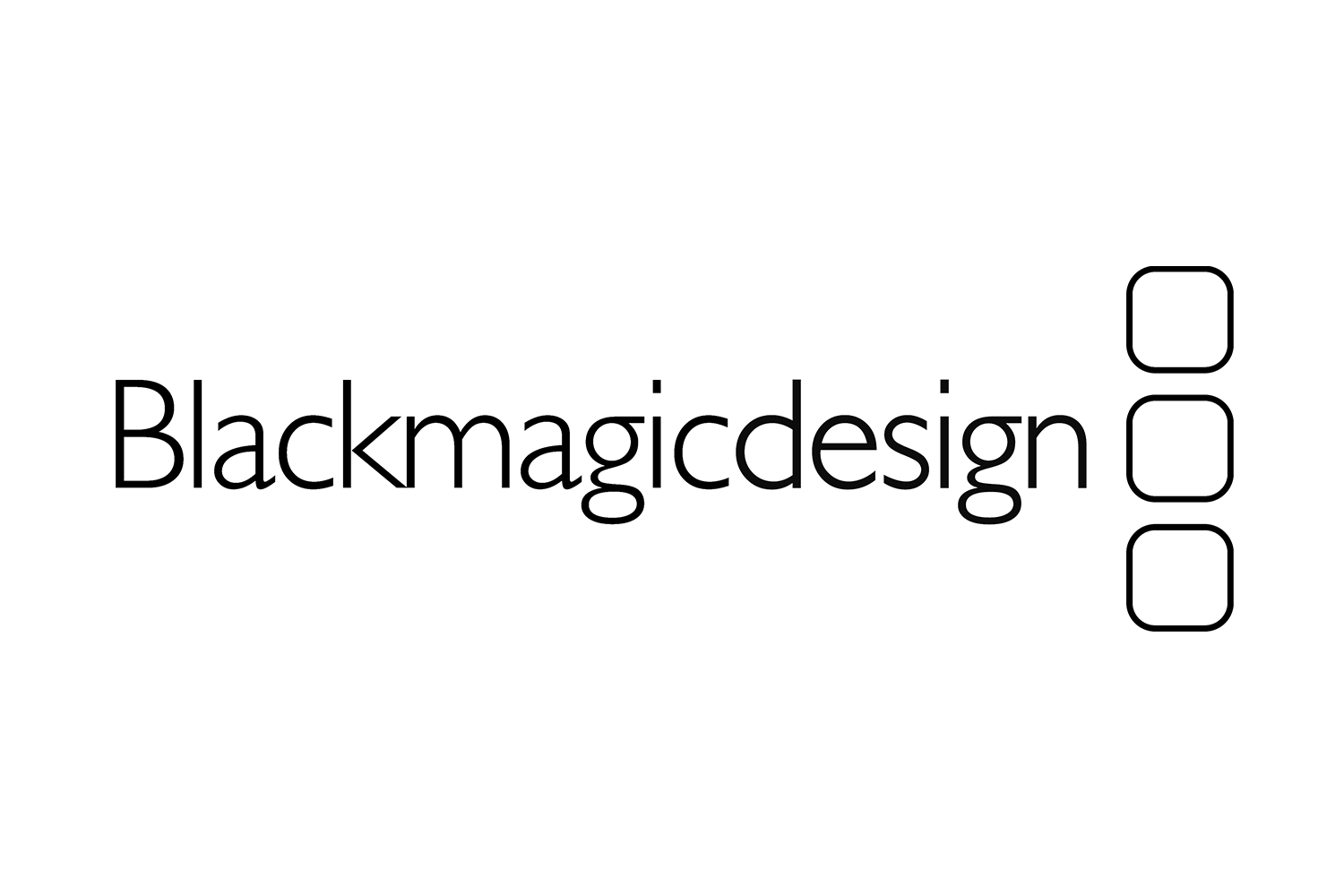Beskrivning
ATEM Mini Pro is fast to set up and easy to use. It includes 4 standards converted HDMI inputs, USB webcam out, HDMI out, Fairlight audio mixer with EQ and dynamics, DVE for picture in picture, transition effects, green screen chroma key, 20 stills media pool for titles and free ATEM Software Control. ATEM Mini Pro also includes direct recording to USB flash disks in H.264 and direct streaming via Ethernet to YouTube Live and more. There’s also a multiview with 4 cameras, media, preview and program plus status of recording, streaming and audio.
Connections
Total Video Inputs
4
Total Outputs
2
Total Aux Outputs
1
Total Audio Inputs
2 x 3.5mm stereo mini jack.
Total Audio Outputs
None, embedded audio only.
Timecode Connection
None
HDMI Video Inputs
4 x HDMI type A, 10-bit HD switchable. 2 channel embedded audio.
Video Input Re-Sync
On all 4 HDMI inputs.
Frame Rate and Format Converters
On all 4 HDMI inputs.
HDMI Program Outputs
1
Ethernet
Ethernet supports 10/100/1000 BaseT for live streaming, software control, software updates and direct or network panel connection.
Computer Interface
1 x USB Type-C 3.1 Gen 1 for external drive recording, webcam out, software control, software updates and panel connection.
Standards
HD Video Input Standards
720p50, 720p59.94, 720p60 1080p23.98, 1080p24, 1080p25, 1080p29.97, 1080p30, 1080p50, 1080p59.94, 1080p60 1080i50, 1080i59.94, 1080i60
HD Video Output Standards
1080p23.98, 1080p24, 1080p25, 1080p29.97, 1080p30, 1080p50, 1080p59.94, 1080p60
Video Streaming Standards
1080p23.98, 1080p24, 1080p25, 1080p29.97, 1080p30, 1080p50, 1080p59.94, 1080p60
Ultra HD Video Standards
None
Video Sampling
4:2:2 YUV
Color Precision
10-bit
Color Space
Rec 709
HDMI Input Resolutions from Computers
1280 x 720p 50Hz, 59.94Hz and 60Hz 1920 x 1080p 23.98, 24, 25, 29.97, 30, 50, 59.94 and 60Hz 1920 x 1080i 50, 59.94Hz and 60Hz
Colorspace Conversion
Hardware based real time.
Product Specifics
Upstream Keyers
1
Downstream Keyers
1
Advanced Chroma Keyers
1
Linear/Luma Keyers
2
Transition Keyer
DVE only.
Total Number of Layers
5
Pattern Generators
1
Color Generators
2
DVE with Borders and Drop Shadow
1
Interface
Minimum monitor resolution of 1366 x 768.
Audio
Audio Mixer
6 input x 2 channel mixer.Selectable On/Off/Audio-Follow-Video per channel plus separate gain control per channel.Level and Peak metering. Plus new Fairlight audio enhancements: Compressor, Gate, Limiter, 6 bands of parametric EQ. Master gain control.
Analog Input
Unbalanced stereo
Analog Input Delay
Up to 8 frames
Input Impedance
1.8k
Max Input Level
+6dBV
Mic Plug In Power
Available on both 3.5mm mini jack connections.
Streaming
Direct Streaming
ATEM Mini Pro supports direct live streaming using Real Time Messaging Protocol (RTMP) over ethernet or a shared mobile internet connection over USB?C.
Recording
Direct Recording
1 x USB-C 3.1 Gen 1 expansion port for external media to direct record a .mp4 H.264 with AAC audio at the ATEM video standard.
Media Format
Supports media formatted ExFAT (Windows/Mac) or HFS+ (Mac) file system.
Multiview Monitoring
Multi View Monitoring
1 x 10 Views including left right configurable Program/Preview, 4 HDMI inputs, Media Player, Streaming Status, Recording Status and Audio Meters.
Multi View Video Standard
HD
Media Player
Media Players
1
Channels
Fill and key for each Media Player.
Media Pool Still Image Capacity
20 with fill and key.
Media Pool Still Image Format
PNG, TGA, BMP, GIF, JPEG and TIFF.
Control
Control Panel
Built in control panel. Software control panel included. Supports optional hardware panel.
Control Panel Connection
Ethernet supports 10/100 BaseT. Allows direct connection between panel and chassis, or via network. Also used for updating the software. ATEM Mini supports direct USB-C connection.
Control Panel Compatibility
Includes ATEM Software Control Panel. Also compatible with ATEM 1 M/E Advanced Panel and ATEM 2 M/E Broadcast Panel.
Control Panel Included
ATEM Software Control Panel included free for Mac 10.13 High Sierra, Mac 10.14 Mojave or later and Windows 10.
Software
Software Updates
Using USB or Ethernet connection directly connected to Mac OS X or Windows computers. Includes ATEM Switcher Utility.
Configuration
Set via ATEM Software Control Panel, excluding ATEM chassis IP address which is set via the ATEM Switcher Utility connected via USB to chassis.